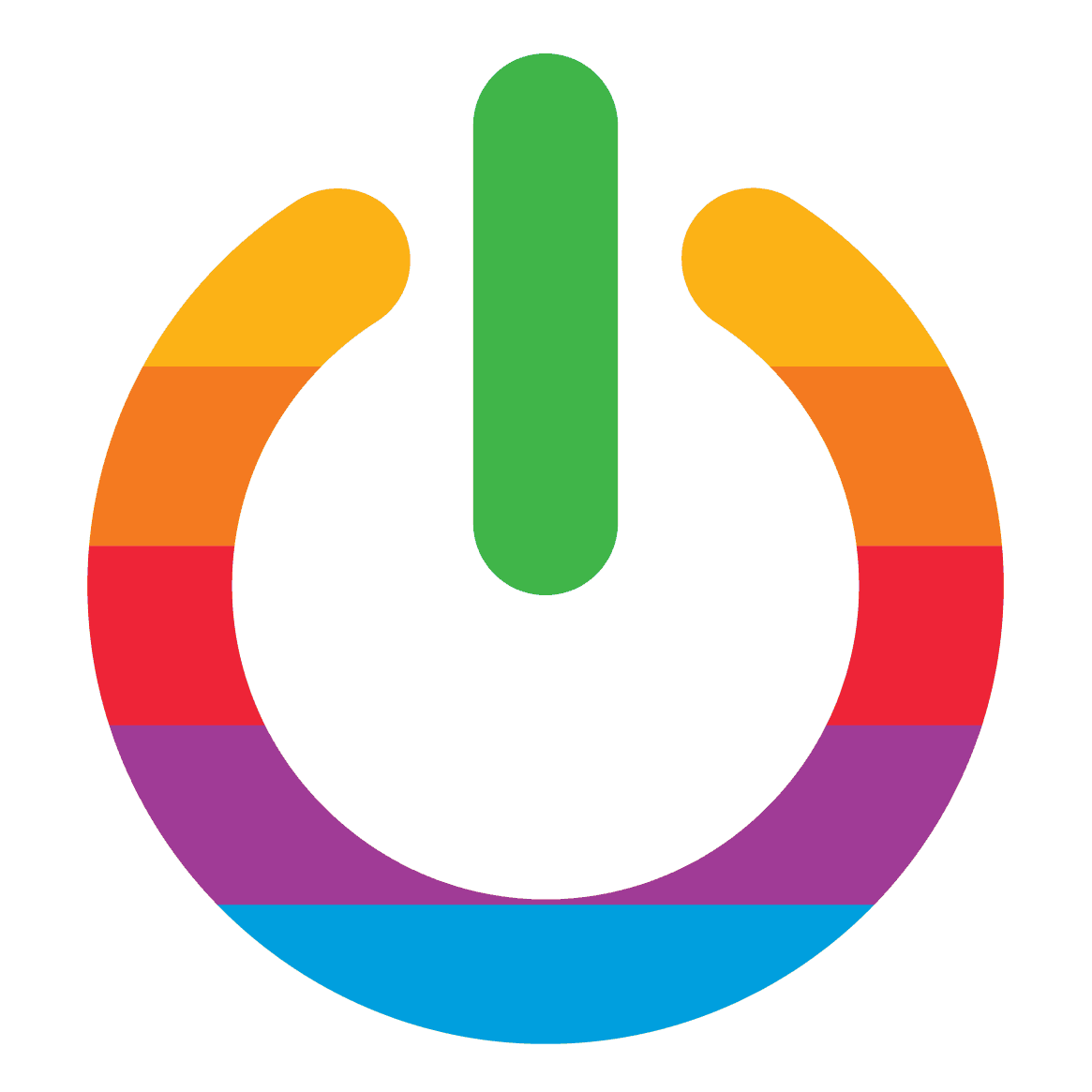The Nintendo 64, or N64, was a gaming console that was released by Nintendo in 1996. It was a console that was ahead of its time, introducing 3D graphics and multiplayer gaming to the world of gaming. The console was home to some of the most iconic games of all time, including Super Mario 64, The Legend of Zelda: Ocarina of Time, and GoldenEye 007.
However, as technology has advanced, the Nintendo 64 console has become outdated, and it is no longer possible to play these classic games on the original hardware. This is where Nintendo 64 emulators come in. Emulators are software programs that allow you to play console games on your computer or mobile device.
If you are a Mac user and want to relive the nostalgia of playing Nintendo 64 games, you need to find the best Nintendo 64 emulator for Mac. In this article, we will introduce you to some of the best Nintendo 64 emulators for Mac that you can use to play your favorite N64 games.
Why Use an Emulator on Mac?
Are you a die-hard fan of classic Nintendo 64 games? If so, you might be wondering why you would need an emulator on your Mac. I mean, why not just play the games on the original console? But hold on, there are actually several reasons why using an emulator on your Mac can be a great option.
First and foremost, using an emulator allows you to play Nintendo 64 games on your Mac without having to purchase the original console or cartridges. This can be a huge cost savings, especially if you’re looking to play a large number of games. Using an emulator also allows you to play Nintendo 64 games on modern hardware. This means you can enjoy the games on a larger screen, with better graphics and sound quality than the original console could provide. And let’s be real, who doesn’t love a good upgrade?
And if that’s not enough to convince you, using an emulator also allows you to use modern controllers or even your keyboard to play the games. This can be more comfortable and convenient than the original N64 controller. Plus, you won’t have to worry about any sticky buttons or worn-out joysticks. This means you can pick up right where you left off, even if you don’t have hours to devote to playing at one time. You can also use save states to try out different strategies or explore different paths in the game without having to start over from the beginning. Talk about convenience!
Overall, using an emulator on your Mac can be a great way to enjoy classic Nintendo 64 games in a whole new way. With the right emulator and settings, you can experience these beloved games in a convenient and cost-effective way. So what are you waiting for? Start playing!
Factors to Consider When Choosing a Nintendo 64 Emulator for Mac
When it comes to selecting the ultimate Nintendo 64 emulator for Mac, there are a plethora of factors that you must take into account. These factors will aid you in selecting an emulator that is dependable, user-friendly, and provides the most exceptional gaming experience possible. Here are some of the key factors to consider:
Compatibility
The first and foremost thing that you need to consider is whether the emulator is compatible with your Mac operating system. It is imperative to check the system requirements before downloading any emulator.
Performance
The performance of the emulator is another crucial factor to consider. You want an emulator that runs smoothly and doesn’t lag or crash during gameplay. It should be able to handle the most demanding games without any hiccups.
User Interface
The user interface of the emulator should be easy to use and navigate. It should also provide customization options for controls and graphics. The interface should be intuitive and user-friendly, allowing you to customize your gaming experience to your liking.
Game Compatibility
The emulator should be able to run a wide range of Nintendo 64 games without any issues. It should be able to handle the most popular games, as well as some of the lesser-known titles. Make sure to check the compatibility list before downloading any emulator.
Audio and Graphics
The emulator should provide high-quality audio and graphics to enhance the gaming experience. The graphics should be crisp and clear, and the audio should be immersive and engaging.
Support and Updates
The emulator should be getting regular updates to fix any bugs and improve performance. Most emulator developers aren’t able to offer support, but there should be an active community on either their website, Github or Reddit who can offer support when you need it (and you probably will)
By taking these factors into consideration, you can select the best Nintendo 64 emulator for Mac that meets your gaming needs and provides an enjoyable gaming experience.
Top Nintendo 64 Emulators for Mac
If you’re a die-hard fan of classic Nintendo 64 games and you happen to own a Mac, you might be wondering which emulator is the best for playing your favorite titles. Luckily, there are a plethora of options available that offer seamless gameplay and a wide range of features to enhance your gaming experience.
N64 is a little different than other platforms to emulate. Before N64, most games and consoles could be run on the same emulator, like OpenEmu, which emulates a lot of different consoles. But beginning with N64, we see dedicated emulators written for the platform. Because of that, I have an app on my Mac dedicated to N64 emulation (SixtyForce, my pick).
Here are my favorite Nintendo 64 emulators for Mac:
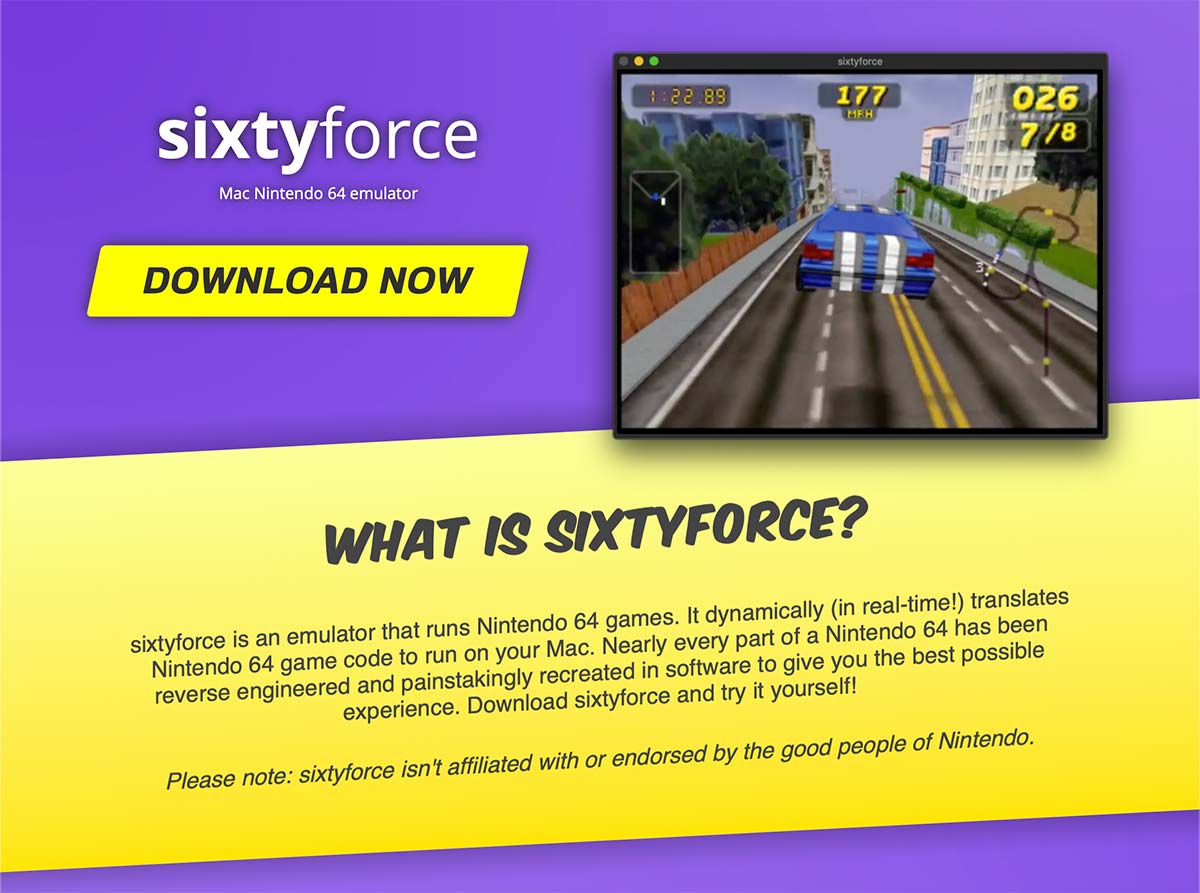
SixtyForce
My top pick. This emulator is specifically designed for playing Nintendo 64 games on a Mac, and it offers a wide range of features to ensure that your gaming experience is as smooth as possible. SixtyForce supports a variety of file formats, including .n64 and .z64, and allows you to customize your controls and save your progress. It also offers support for high-resolution textures and anti-aliasing, making your games look better than ever.
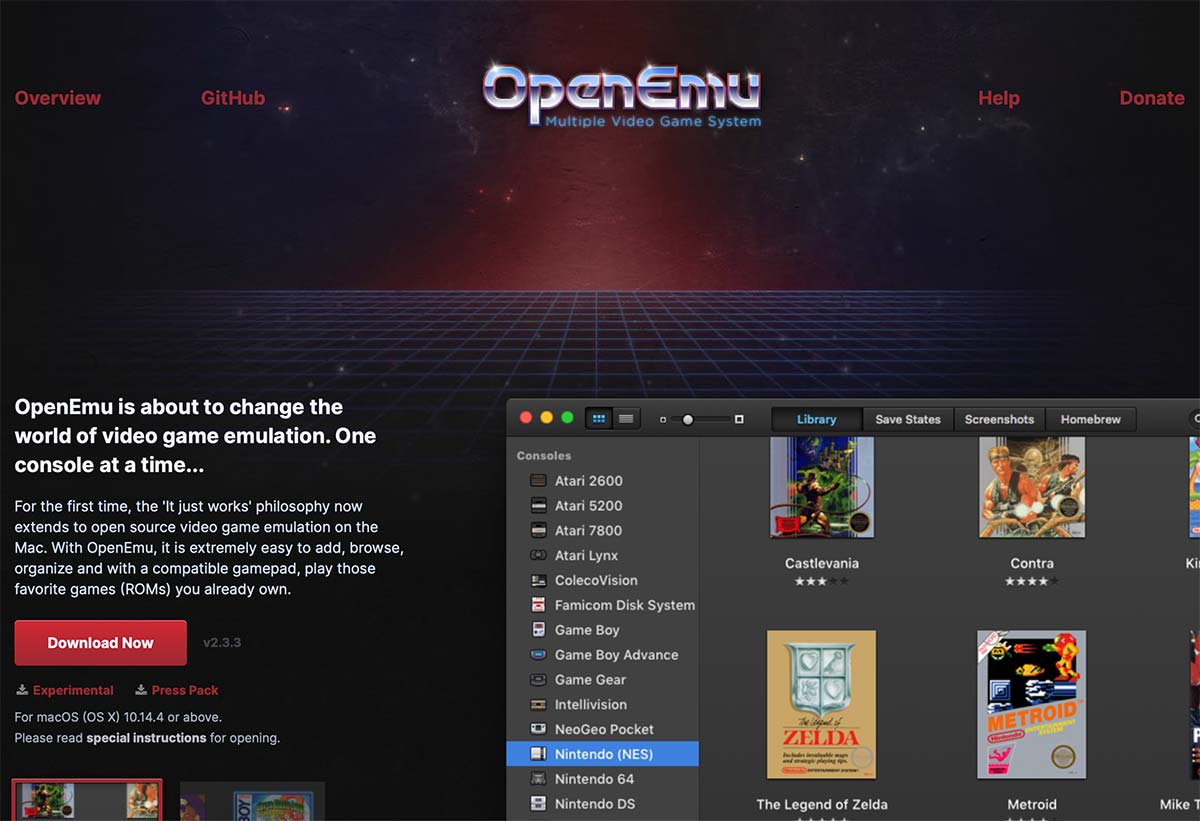
OpenEmu
This emulator is a popular choice among Mac users, as it supports a vast array of gaming systems, including the Nintendo 64. OpenEmu boasts a user-friendly interface that allows you to customize your controls, save your progress, and even use cheat codes. It also supports multiple file formats, so you can easily load your ROMs without any hassle.
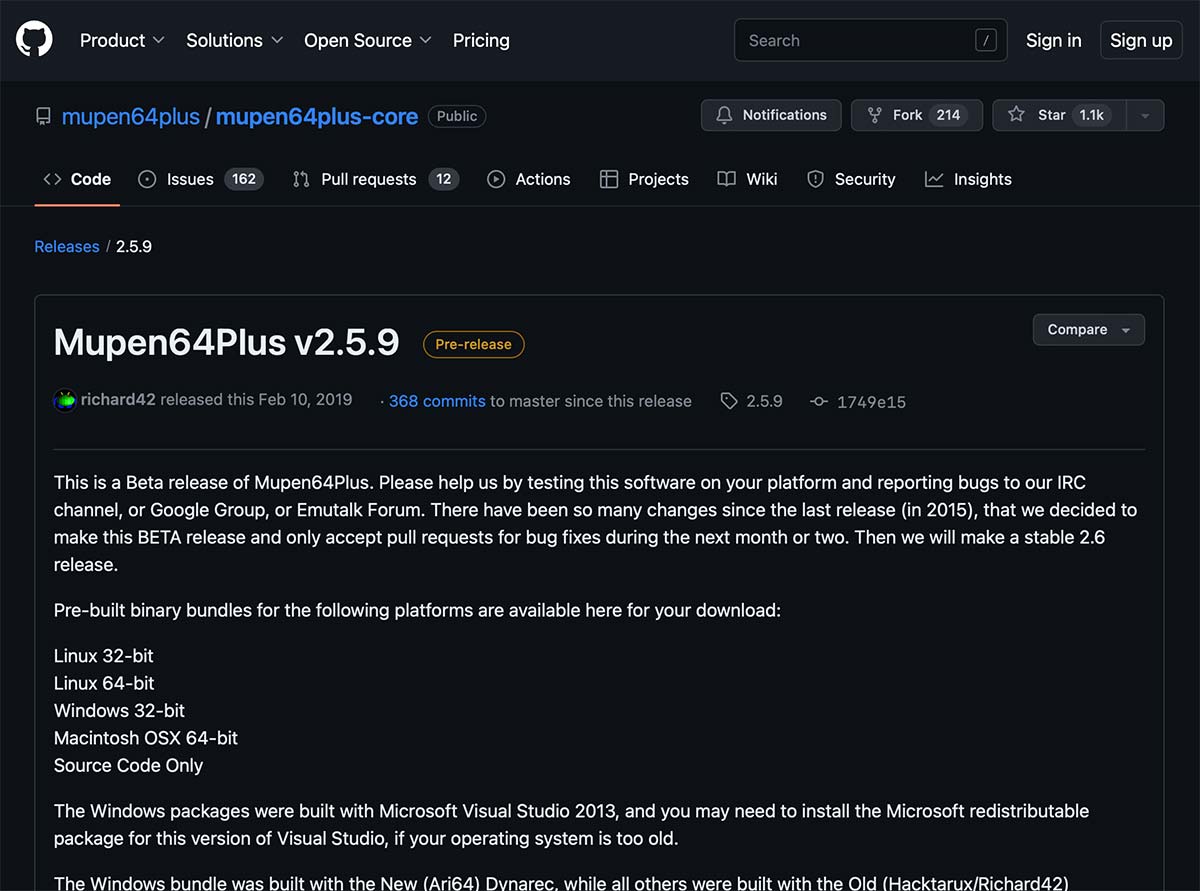
Mupen64Plus
This emulator is renowned for its accuracy and compatibility, making it an excellent choice for playing your favorite Nintendo 64 games on your Mac. Mupen64Plus offers a plethora of features, including support for high-resolution textures and customizable controls. It also supports a variety of plugins, allowing you to take your gaming experience to the next level.
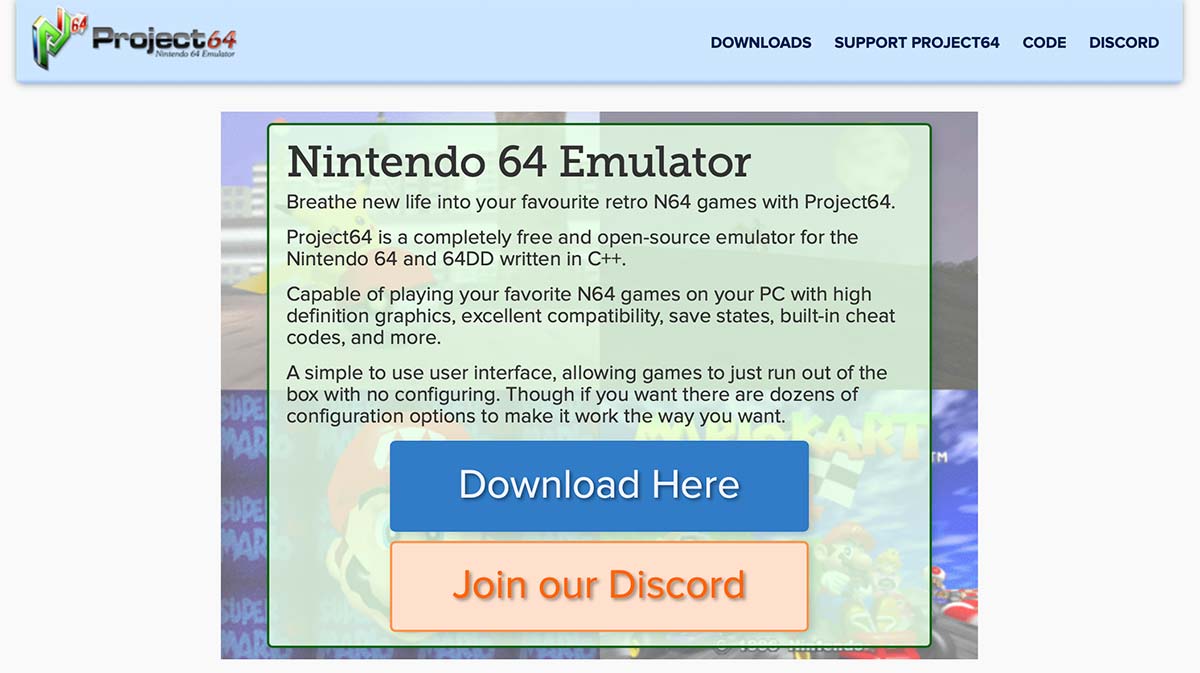
Project64
Although Project64 is primarily designed for Windows, there is a Mac version available that offers a plethora of features for playing Nintendo 64 games on your Mac. This emulator supports a wide range of file formats, including .n64, .v64, and .z64, and allows you to customize your controls and save your progress. It also offers support for high-resolution textures and anti-aliasing, making your games look better than ever.
No matter which Nintendo 64 emulator you choose for your Mac, you’re bound to have a blast reliving your favorite classic games. With seamless gameplay, customizable controls, and a plethora of features to enhance your experience, these emulators are the perfect way to enjoy your favorite Nintendo 64 titles on your Mac.
How to Install and Use a Nintendo 64 Emulator on Mac
The process of installing and using a Nintendo 64 emulator on your Mac is a relatively straightforward one. However, it does require a certain level of technical know-how and attention to detail. To get started, you will need to follow a series of steps that involve downloading and installing the emulator, downloading ROMs, adding them to the emulator, configuring the settings, and finally, starting to play.
Step 1 involves downloading the emulator, which can be a bit of a challenge if you are not familiar with the process. There are several emulators available online, but it is recommended that you use OpenEmu, a free and open-source emulator that supports multiple gaming consoles, including Nintendo 64. Once you have downloaded the emulator, you will need to double-click on the downloaded file to start the installation process. This can be a bit tricky, as you will need to follow the on-screen instructions carefully to ensure that the installation is successful.
Step 3 involves downloading ROMs, which are game files that you will need to play Nintendo 64 games on your Mac. This can be a bit of a challenge, as there are many websites that offer ROMs, but not all of them are reliable. It is important to download ROMs from a trusted source to avoid any potential issues.
Once you have downloaded the ROMs, you will need to add them to the emulator. This can be a bit of a challenge, as you will need to navigate through the emulator’s interface to find the “Add Game” button. Once you have found it, you will need to select the ROM file you want to add and click on “Open.” The emulator will then automatically detect the game and add it to your library.
Before you start playing, you may want to configure the emulator settings to optimize the gaming experience. This can be a bit of a challenge, as there are many settings to adjust, including graphics, audio, and controller settings. It is important to take your time and experiment with different settings to find the ones that work best for you.
Finally, once you have configured the settings, you are ready to start playing Nintendo 64 games on your Mac. This can be a bit of a challenge, as there are many games to choose from, and each one has its own unique challenges and gameplay mechanics. However, with a bit of practice and patience, you should be able to master the games and enjoy hours of fun on your Mac.
Troubleshooting Common Issues with Nintendo 64 Emulators on Mac
Nintendo 64 emulators for Mac are a fantastic way to relive the nostalgia of classic games. However, users may encounter issues that can be frustrating. Fear not, for here are some common issues and troubleshooting tips to help you get the most out of your Nintendo 64 emulator on Mac.
First, slow performance can be a real buzzkill. If your emulator is running sluggishly, try closing any other programs or applications that may be running in the background. Additionally, you can try adjusting the graphics settings in the emulator to lower the resolution or turn off certain effects.
Second, audio issues can be a real pain in the ears. If you are experiencing audio issues, try adjusting the audio settings in the emulator. You can also try using a different audio plugin or updating your audio drivers.
Third, controller problems can be a real game-changer. If your controller is not working properly, make sure it is properly connected to your Mac and configured correctly in the emulator settings. You can also try using a different controller or updating your controller drivers.
Fourth, game compatibility can be a real downer. Not all Nintendo 64 games are compatible with all emulators. If you are having trouble running a specific game, try using a different emulator or checking online forums for compatibility issues and solutions.
Last, crashes and freezes can be a real mood-killer. If your emulator is crashing or freezing, try updating to the latest version of the emulator or using a different emulator altogether. You can also try adjusting the graphics and audio settings to reduce the strain on your Mac’s resources.
By following these troubleshooting tips, you can ensure that your Nintendo 64 emulator on Mac runs smoothly and provides you with hours of nostalgic gaming fun.
Wrapping Up: Which Nintendo 64 Emulator is Right for You?
When it comes to selecting the perfect Nintendo 64 emulator for your Mac, there are a plethora of factors to consider. Your personal preferences and needs play a significant role in determining which emulator is right for you. If you’re seeking an emulator that supports a wide range of consoles, OpenEmu is the ideal choice. However, if you’re looking for an emulator with high game compatibility, then go with SixtyForce.
Or grab them both.
No matter which Nintendo 64 emulator you choose, you can relive the nostalgia of playing classic games on your Mac. So, go ahead and pick the emulator that suits your needs and start playing your favorite Nintendo 64 games today!
Frequently Asked Questions
What is a Nintendo 64 emulator?
A Nintendo 64 emulator is a software program that allows you to play Nintendo 64 games on your computer. It emulates the hardware of the Nintendo 64 console, allowing you to play games as if you were using the original console.
Is it legal to use a Nintendo 64 emulator?
It is legal to use a Nintendo 64 emulator as long as you own the original game cartridges or have purchased the games through a legitimate digital distribution platform. Downloading ROMs (game files) is illegal.
What are the system requirements for running a Nintendo 64 emulator on a Mac?
The system requirements for running a Nintendo 64 emulator on a Mac vary depending on the emulator you choose. Generally, any Mac made in the last 10 years will work. It is also recommended to have the latest version of macOS installed.
Can I use a Nintendo 64 controller with the emulator?
Yes, you can use a Nintendo 64 controller with the emulator. You will need to purchase a USB adapter that allows you to connect the controller to your Mac. Some emulators also support other types of controllers, such as Xbox or PlayStation controllers.
Are there any risks associated with using a Nintendo 64 emulator?
Using a Nintendo 64 emulator is generally safe as long as you download it from a reputable source and use it legally. However, there is always a risk of downloading malware or viruses if you download from an untrusted source, especially if you try to download ROMs. Additionally, using an emulator may not provide the same level of performance or stability as using the original console.