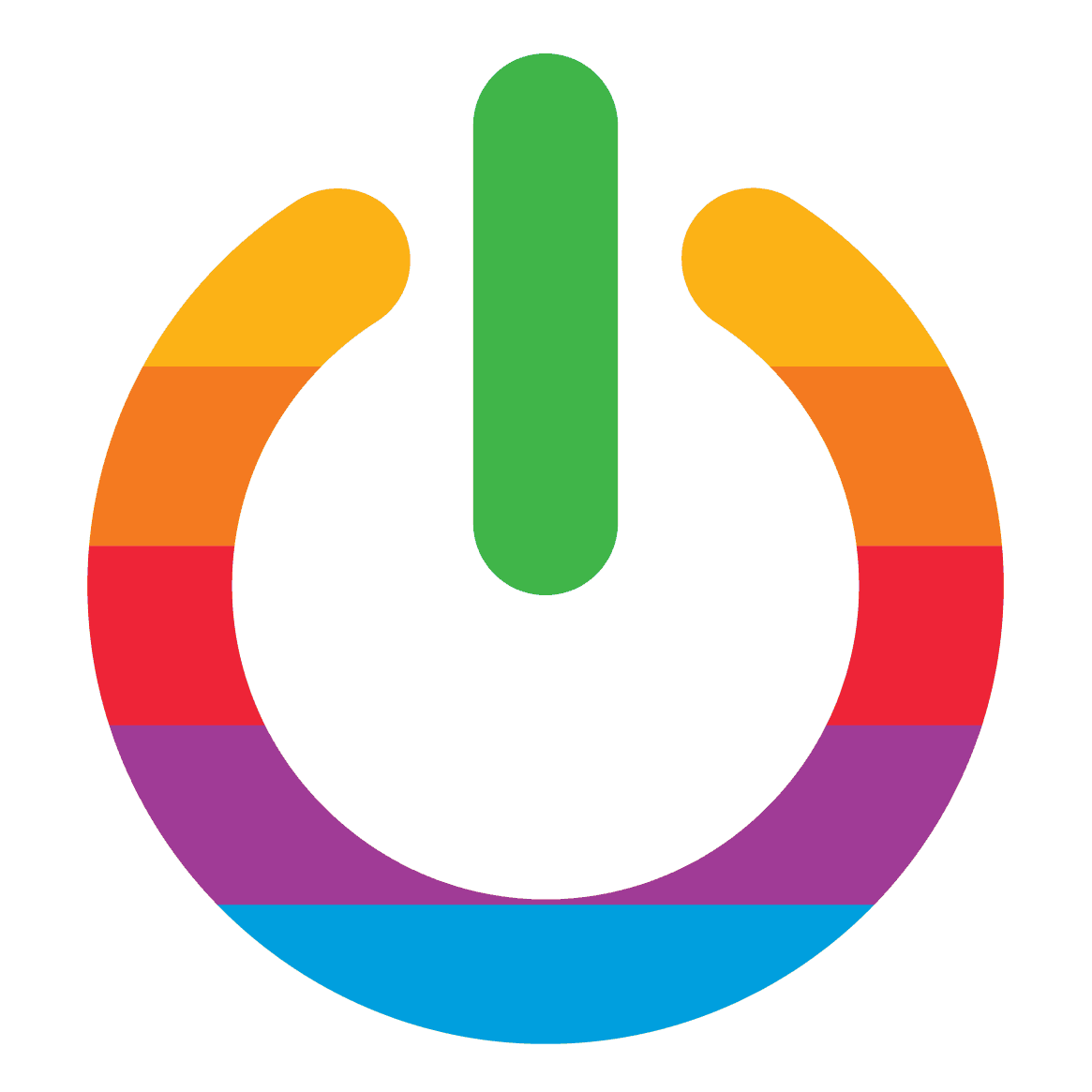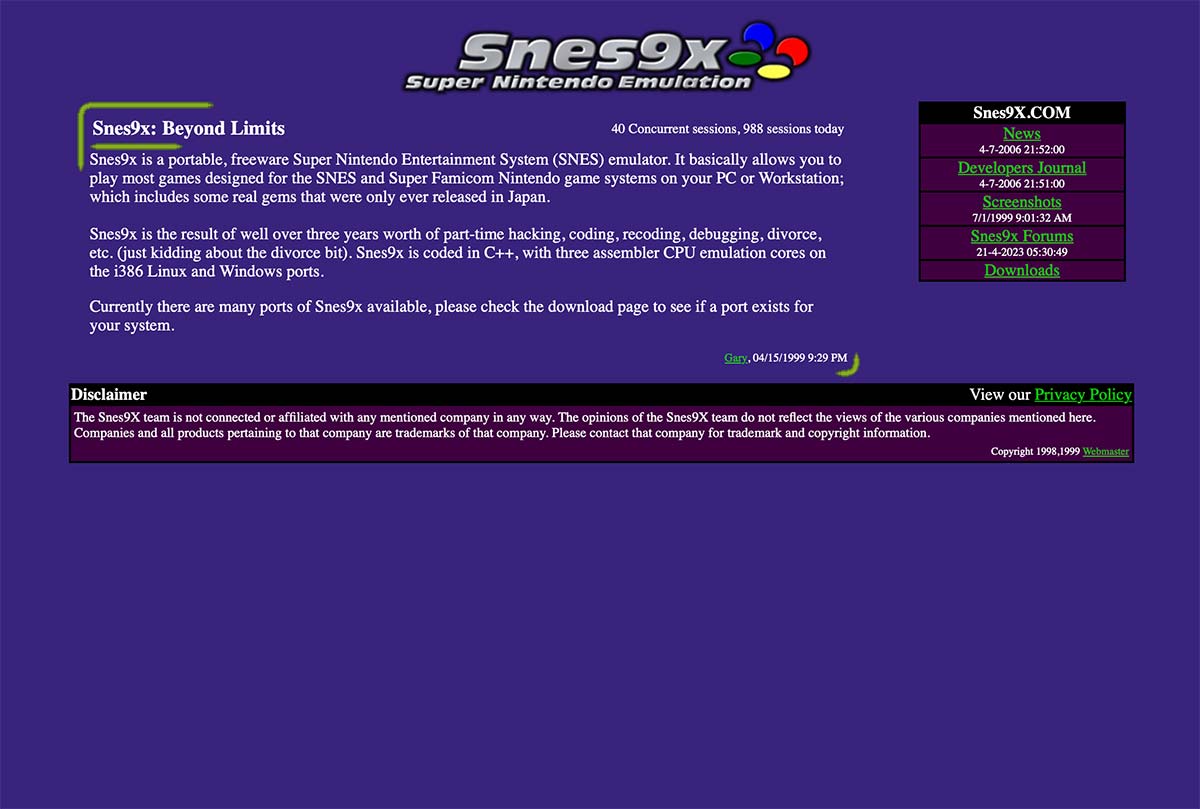Nintendo, a name that has been synonymous with the gaming industry for decades, has been a source of entertainment for millions of people worldwide. However, not everyone has the privilege of owning a Nintendo console, and that’s where emulators come into play. These emulators allow you to play Nintendo games on your computer, and they have become increasingly popular over the years.
If you’re a Mac user and you’re on the hunt for the best Nintendo emulator for your computer, you’re in luck. There are several options available, each with its own unique set of features and benefits. In this article, we’ll take a closer look at the top Nintendo emulators for Mac and help you choose the one that’s right for you. Whether you’re a die-hard fan of classic Nintendo games or you’re just looking for a fun way to pass the time, there’s an emulator out there that’s perfect for you. So, let’s dive in and explore the world of Nintendo emulators for Mac.
What is a Nintendo Emulator?
Have you ever wanted to play classic Nintendo games on your computer or other devices? Well, fear not, my friend, for there is a solution! Enter the Nintendo emulator, a software program that mimics the hardware and software of the original Nintendo console. With this magical tool, you can run Nintendo games on your computer without having to own the original console or cartridges. It’s like having a time machine that takes you back to your childhood memories or allows you to experience classic games for the first time. There are many different options available for Mac, each with its own unique features and benefits. So, whether you’re a seasoned gamer or a newbie, there’s a Nintendo emulator out there for you. Get ready to dive into the world of classic Nintendo games and relive the glory days of your childhood.
Benefits of Using a Nintendo Emulator on Mac
Are you a gaming enthusiast looking for a way to relive your childhood memories or experience classic games for the first time? Look no further than a Nintendo emulator on your Mac! This innovative tool offers a range of benefits that can enhance your gaming experience in ways you never thought possible.
First and foremost, a Nintendo emulator grants you access to classic Nintendo games that may not be available on modern consoles or platforms. This means you can dive into a world of nostalgia and relive the games that made your childhood so special.
But the benefits don’t stop there. With a Nintendo emulator, you can customize your controls to your liking, whether you prefer a keyboard, gamepad, or joystick. This can make playing games more comfortable and enjoyable, allowing you to truly immerse yourself in the gaming experience.
And let’s not forget about the convenience of save states and cheats. Emulators often come equipped with these features, which can make playing games easier and more convenient. Save states allow you to save your progress at any point in the game, while cheats can give you an advantage or unlock hidden features.
Best of all, many Nintendo emulators are free and legal to use, meaning you can enjoy classic Nintendo games without having to pay for expensive consoles or cartridges. So why wait? Start exploring the world of Nintendo gaming today with a Nintendo emulator on your Mac!
Factors to Consider When Choosing a Nintendo Emulator for Mac
When it comes to selecting the ultimate Nintendo emulator for Mac, there are a plethora of factors that you should take into account. These factors will aid you in selecting an emulator that is dependable, user-friendly, and provides an unparalleled gaming experience. Here are some of the key factors to consider:
Compatibility
The first and foremost factor to consider is whether the emulator is compatible with your Mac operating system. It is imperative to note that certain emulators may only function with specific versions of macOS, so it is crucial to verify the compatibility before downloading.
Game Compatibility
It is important to note that not all Nintendo games are compatible with all emulators. Some emulators may encounter issues while running certain games, so it is essential to check the compatibility of the emulator with the games you intend to play.
User Interface
A top-notch emulator should have a user-friendly interface that is easy to navigate. It should also have customizable settings that allow you to adjust the graphics, sound, and controls to your liking. A user-friendly interface is a must-have for an emulator to be considered the best.
Performance
The performance of the emulator is also a crucial factor to consider. A good emulator should be able to run games smoothly without any lag or glitches. The performance of the emulator is what sets it apart from the rest.
Support
It is vital to choose an emulator that has excellent support. This means that the developers should be responsive to user feedback and should provide regular updates to fix any issues that arise. Good support is what makes an emulator stand out from the crowd.
By taking these factors into consideration, you can select the best Nintendo emulator for Mac that will provide you with an unparalleled gaming experience.
Top Nintendo Emulators for Mac
If you’re a die-hard fan of classic Nintendo games and happen to own a Mac, you might be pondering which emulator is the best for playing your favorite titles. Fortunately, there are a plethora of options available that allow you to relive the nostalgia of your childhood gaming experiences. Here are the top Nintendo emulators for Mac that you should definitely check out:
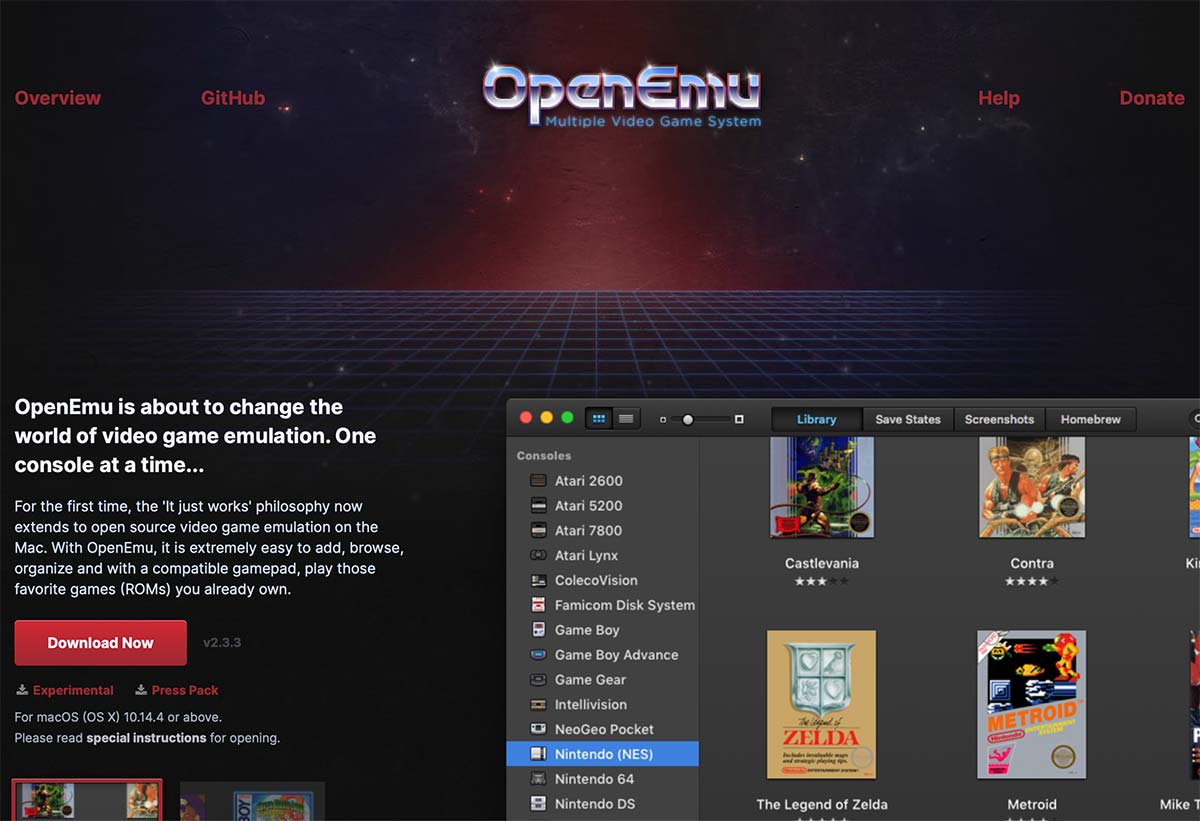
OpenEmu
This emulator is a popular choice for Mac users due to its user-friendly interface and support for a wide range of consoles, including Nintendo. OpenEmu allows you to easily organize your game library and customize your controller settings for a seamless gaming experience. It’s a great option for those who want to dive into the world of classic Nintendo games without any hassle.
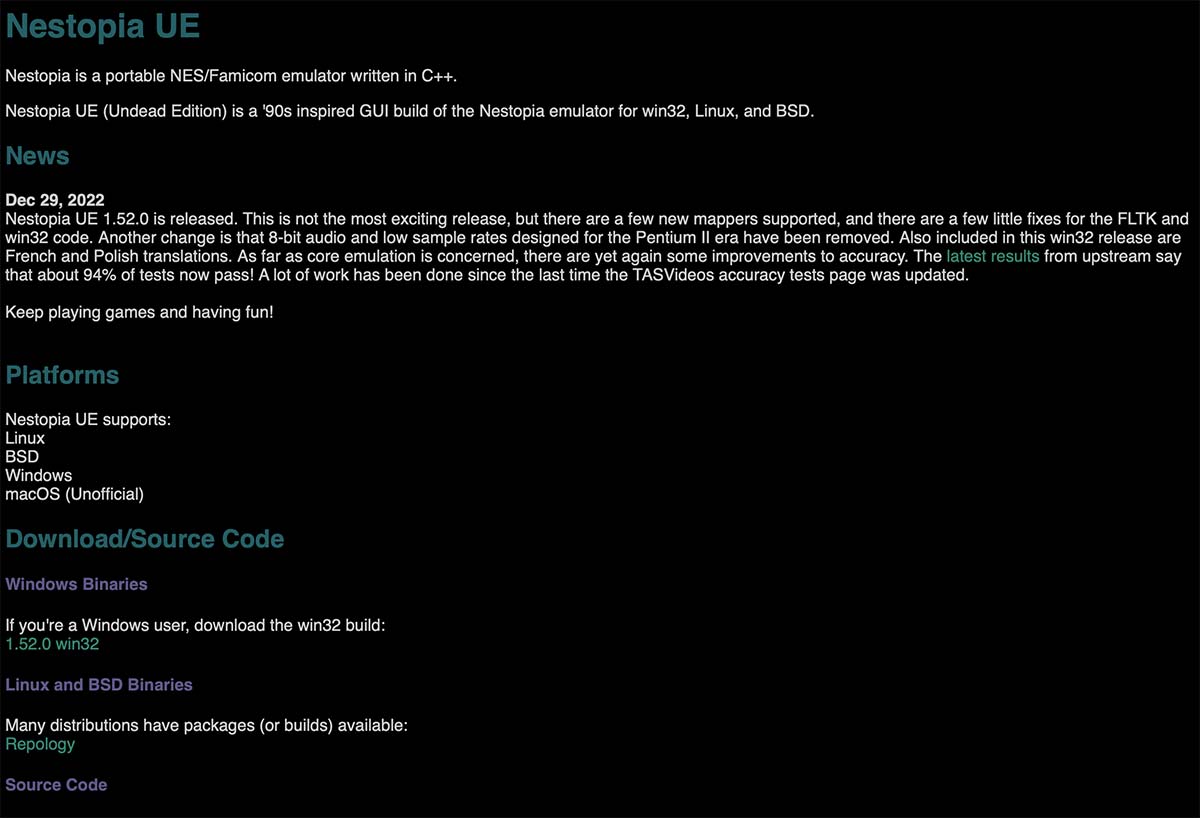
Nestopia UE
Nestopia UE is a highly accurate emulator that supports both NES and Famicom games. It offers a variety of features, such as save states, cheat codes, and customizable controls, making it a great choice for serious gamers who want to experience the games in their full glory.
Snes9x
Snes9x is a popular emulator for Super Nintendo games that offers high compatibility and performance. It supports a variety of features, including save states, cheat codes, and customizable controls, and is regularly updated to ensure optimal performance. It’s a great option for those who want to relive the golden age of Super Nintendo games.
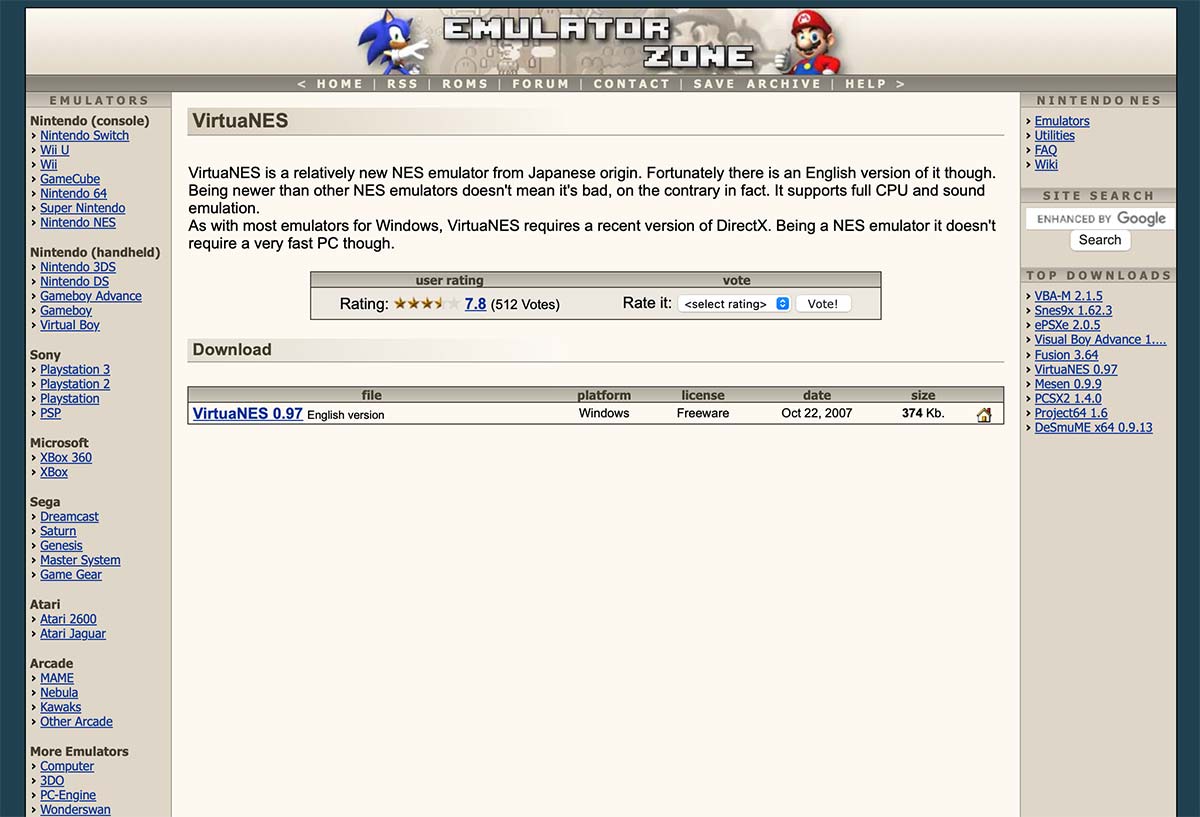
VirtualNES
VirtualNES is a simple and lightweight emulator that supports NES games. It offers basic features such as save states and customizable controls, making it a great choice for casual gamers who want to enjoy some classic Nintendo games without any fuss.
Overall, these emulators offer a range of features and performance levels, making them great choices for anyone looking to play classic Nintendo games on their Mac. Whether you’re a serious gamer or just looking to relive some childhood memories, there’s an emulator out there that’s perfect for you. So, go ahead and give them a try!
Comparison of the Best Nintendo Emulators for Mac
When it comes to Nintendo emulators for Mac, the market is flooded with several options, each with its own set of features and benefits. Choosing the best one can be a daunting task, given the complexity of the options available. In this section, we will compare the best Nintendo emulators for Mac based on their performance, compatibility, and user interface, with the aim of helping you make an informed decision.
First on our list is OpenEmu, one of the most popular Nintendo emulators for Mac. This emulator supports a wide range of Nintendo consoles, including NES, SNES, Game Boy, and Nintendo DS. Its user-friendly interface allows users to customize their gaming experience, and it supports gamepad controllers, making it easier to play games on your Mac. However, it may not work well with some older games, which could be a deal-breaker for some users.
Next up is Nestopia, another popular Nintendo emulator for Mac. It is known for its high accuracy and compatibility with a wide range of Nintendo games. The emulator has a simple user interface and supports gamepad controllers. Nestopia also allows users to save and load game progress, making it easier to pick up where you left off. However, it may not work well with some newer games, which could be a drawback for users who want to play the latest games.
Moving on, we have RetroArch, a multi-platform emulator that supports a wide range of consoles, including Nintendo. It has a user-friendly interface and supports gamepad controllers. RetroArch also allows users to customize their gaming experience with various settings and features. However, it may require some technical knowledge to set up, which could be a challenge for some users. Additionally, it may not work well with some games, which could be a deal-breaker for some users.
Last but not least, we have Snes9x, a popular emulator for SNES games on Mac. It is known for its high accuracy and compatibility with a wide range of SNES games. The emulator has a simple user interface and supports gamepad controllers. Snes9x also allows users to save and load game progress, making it easier to pick up where you left off. However, it may not work well with some newer games, which could be a drawback for users who want to play the latest games.
Each Nintendo emulator for Mac has its own set of features and benefits, making it difficult to choose the best one. OpenEmu and Nestopia are great options for users who want a simple and user-friendly interface, while RetroArch and Snes9x are better suited for users who want more customization options. Ultimately, the best Nintendo emulator for Mac will depend on your personal preferences and the games you want to play.
How to Install and Use a Nintendo Emulator on Mac
The process of installing and using a Nintendo emulator on your Mac is a task that requires a certain level of technical expertise. However, with the right guidance, you can easily navigate through the steps and enjoy your favorite Nintendo games on your Mac.
Step 1: The first step in this process is to download the Nintendo emulator of your choice. There are several emulators available online, but we recommend using OpenEmu. This emulator is free and open-source, and it supports a wide range of consoles, including Nintendo.
Step 2: Once you have downloaded the emulator, you need to install it on your Mac. This step requires you to double-click on the downloaded file to start the installation process. Follow the on-screen instructions to complete the installation.
Step 3: After installing the emulator, you need to download ROMs to play Nintendo games. ROMs are digital copies of the game cartridges that you can download from various websites. However, it is important to note that downloading ROMs of games you do not own is illegal.
Step 4: Once you have downloaded the ROMs, you need to add them to the emulator. This step requires you to open the emulator and click on the “Add Game” button. Navigate to the folder where you have saved the ROMs and select the game you want to play.
Step 5: Before you start playing, you may want to configure the emulator settings to optimize your gaming experience. This step requires you to adjust the graphics, sound, and controller settings according to your preferences.
Step 6: Finally, you are ready to start playing Nintendo games on your Mac. Simply select the game you want to play and click on the “Play” button. With these steps, you can enjoy hours of nostalgic gaming fun on your Mac.
The process of installing and using a Nintendo emulator on your Mac may seem daunting at first, but with the right guidance, it can be a simple and enjoyable experience. Just remember to download ROMs legally and enjoy your favorite Nintendo games on your Mac.
Legal Considerations When Using a Nintendo Emulator on Mac
When it comes to the utilization of a Nintendo emulator on your Mac, there are a plethora of legal considerations that you should keep in mind. It is imperative to note that emulators themselves are not illegal, but the downloading and usage of ROMs (copies of games) that you do not own the rights to is considered piracy and is illegal.
It is of utmost importance to acknowledge that Nintendo has taken a strong stance against piracy and has actively pursued legal action against websites and individuals distributing ROMs. In fact, in 2018, Nintendo won a $12 million lawsuit against two ROM websites.
To avoid any legal issues, only use ROMs that you have legally purchased. Furthermore, if you download ROMs, ensure that you are not downloading any malicious software.
It is also worth noting that while emulators themselves are legal, the act of using them to play games that you do not own the rights to is illegal. Therefore, it is always best to err on the side of caution and only use emulators for games that you have legally obtained.
While using a Nintendo emulator on your Mac can be a thrilling way to relive classic games, it is imperative to be cognizant of the legal considerations involved. Stick to using legally obtained ROMs and emulators from reputable sources to avoid any potential legal issues.
Troubleshooting Common Issues with Nintendo Emulators on Mac
When it comes to Nintendo emulators on Mac, there are a plethora of issues that users may encounter. These issues can range from the emulator not opening to slow performance, audio or visual glitches, and even controller malfunctions. Fear not, for we have compiled a list of troubleshooting tips to help you navigate these common issues.
First, if the emulator is not opening, try restarting your Mac and then opening the emulator again. If that doesn’t work, try reinstalling the emulator. This may seem like a simple solution, but it can often do the trick.
Second, if the game is not loading, make sure that you have the correct ROM file and that it is in the correct folder. You may also need to adjust the emulator settings to match the game’s requirements. This can be a bit more complex, but with a little bit of patience and perseverance, you can get your game up and running in no time.
Third, if the emulator is running slowly, try closing other applications and freeing up memory on your Mac. You can also try adjusting the emulator settings to improve performance. This can be a bit of a balancing act, as you want to make sure that your Mac has enough resources to run the emulator smoothly, but you also don’t want to sacrifice too much performance.
Fourth, if you are experiencing audio or visual glitches, try adjusting the emulator settings to match the game’s requirements. You may also need to update your graphics card drivers. This can be a bit more technical, but with a little bit of research and experimentation, you can get your game looking and sounding great.
Last, if your controller is not working, make sure that it is properly connected to your Mac and that it is compatible with the emulator. You may also need to adjust the emulator settings to recognize the controller. This can be a bit frustrating, but with a little bit of troubleshooting, you can get your controller working like a charm.
By following these troubleshooting tips, you can ensure that your Nintendo emulator on Mac runs smoothly and provides an enjoyable gaming experience. So, grab your controller and get ready to play some classic Nintendo games on your Mac!
Wrapping Up: Enjoy Your Favorite Nintendo Games on Mac with the Best Emulator
In the realm of gaming, there is no better way to relive your childhood memories or experience classic games for the first time than by playing Nintendo games on your Mac. And with the best Nintendo emulator for Mac, this has never been easier.
This emulator offers a seamless gaming experience with high-quality graphics and sound, allowing you to immerse yourself in the world of Super Mario Bros., The Legend of Zelda, and Donkey Kong.
Whether you’re a die-hard Nintendo fan or simply looking for a fun way to pass the time, the best Nintendo emulator for Mac is the perfect solution. So why wait? Download the emulator today and start playing your favorite Nintendo games on your Mac with ease.
Frequently Asked Questions
What is a Nintendo emulator for Mac?
A Nintendo emulator for Mac is a software program that allows you to play Nintendo games on your Mac computer. It emulates the hardware of a Nintendo console, allowing you to play classic games from the past.
Is it legal to use a Nintendo emulator for Mac?
It is legal to use a Nintendo emulator for Mac as long as you own a physical copy of the game you are playing. It is illegal to download and play ROMs of games that you do not own.
What are the system requirements for a Nintendo emulator for Mac?
The system requirements for a Nintendo emulator for Mac vary depending on the emulator you choose. However, for NES games, any Mac made in the last 15 years will be more than capable of playing these games.
Can I use a Nintendo emulator for Mac with a game controller?
Yes, most Nintendo emulators for Mac support game controllers. You can connect a game controller to your Mac via USB or Bluetooth and configure it to work with the emulator.
Where can I find Nintendo ROMs to use with a Mac emulator?
We do not condone or support the use of ROMs that you do not own. However, there are many websites that offer ROMs for download. Be aware that downloading ROMs of games you do not own is illegal.