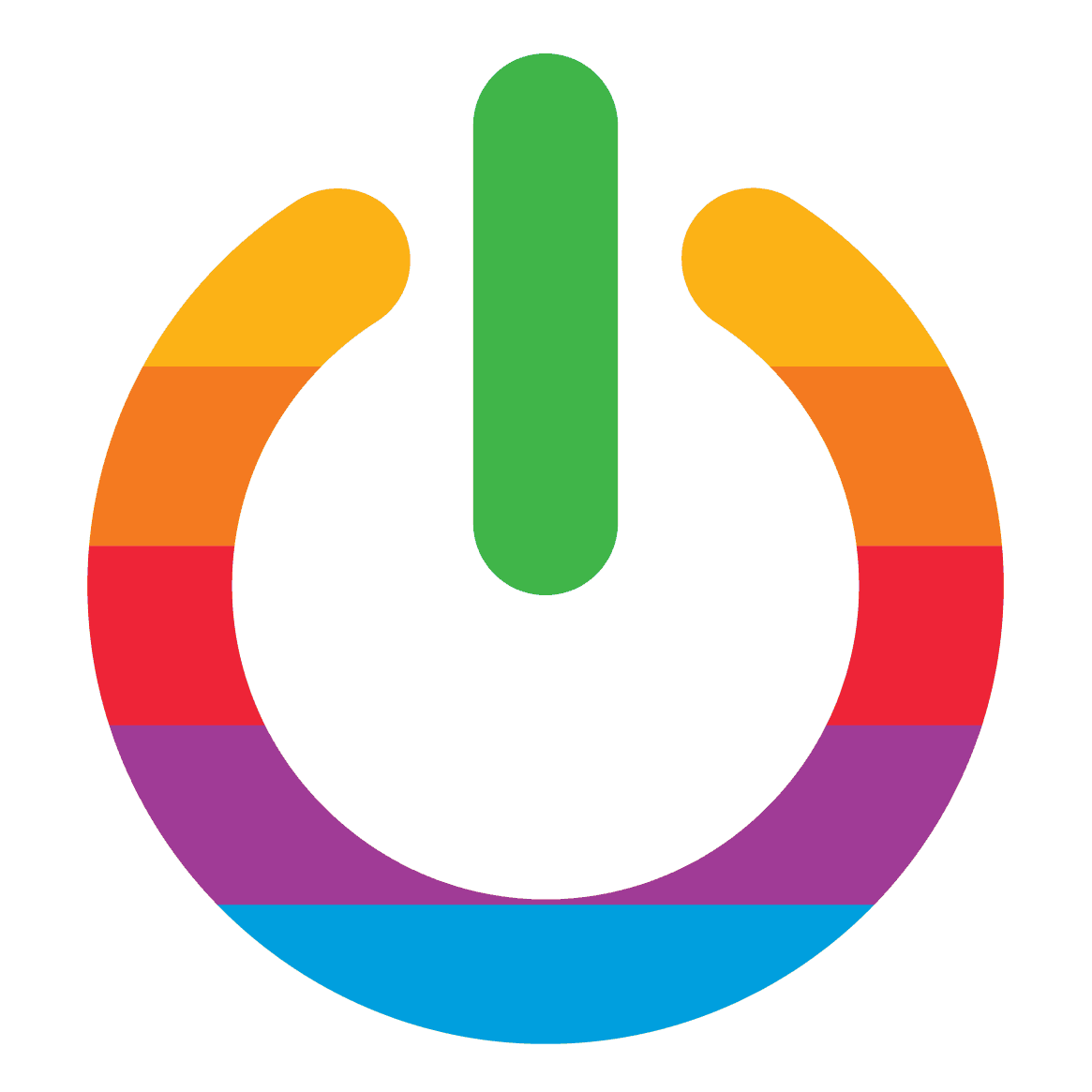The Sega Genesis, or Mega Drive as it is also known, was a gaming console that was all the rage in the 90s. Its extensive library of games was adored by gamers worldwide. However, as technology progressed, the console became outdated and is no longer available in the market. But, if you are a die-hard fan of Sega Genesis games and yearn to relive the nostalgia, fret not! You can use an emulator to play the games on your Mac.
An emulator is a software program that enables you to run games or applications on a different platform than the one they were originally designed for. In this case, a Sega Genesis emulator for Mac will allow you to play Sega Genesis games on your Mac computer. There are several Sega Genesis emulators available for Mac, each with its own unique set of features and benefits.
So, let’s hope into some of the best Sega Genesis emulators for Mac that you can use to play your favorite games.
Why Use an Emulator on Mac?
If you’re a die-hard fan of classic video games, then you’re probably itching to play some of the classic Sega Genesis games on your Mac. However, since the Sega Genesis console is no longer in production, it can be quite the challenge to find a working console and games. But, fear not, because there is a solution to this problem – emulators.
Emulators are software programs that allow your computer to mimic the hardware and software of a console, in this case, the Sega Genesis. By using an emulator, you can play your favorite Sega Genesis games on your Mac without having to track down a console and cartridges. It’s like having your own personal time machine!
But, the benefits of using an emulator don’t stop there. You can also customize your gaming experience to your liking. Want better graphics? No problem. Want to adjust the sound settings? Easy peasy. And, if you’re feeling a bit cheeky, you can even use cheat codes to make the game easier or more challenging.
But, perhaps the best benefit of using an emulator is the ability to save your progress in the game. No more starting from the beginning every time you want to play. You can pick up right where you left off, making it easier to fit gaming into your busy schedule.
Overall, using an emulator on your Mac is a fantastic way to relive the nostalgia of classic Sega Genesis games, while also enjoying the benefits of modern technology. So, what are you waiting for? Start playing!
Factors to Consider When Choosing a Sega Genesis Emulator for Mac
When it comes to selecting the optimal Sega Genesis emulator for Mac, there are a plethora of factors that you must take into account. These factors will aid you in selecting an emulator that is dependable, user-friendly, and provides an exceptional gaming experience. Here are some of the key factors to consider:
Compatibility
The first and foremost aspect to consider is whether the emulator is compatible with your Mac operating system. It is imperative to note that certain emulators may only function with specific versions of macOS. Therefore, it is crucial to verify the system requirements before downloading.
User Interface
A good emulator should possess a user-friendly interface that is easy to navigate. It is essential to search for an emulator that has a simple and intuitive interface, with easy-to-use controls and settings.
Game Compatibility
It is important to note that not all emulators support all Sega Genesis games. Therefore, it is vital to choose an emulator that supports the games you want to play.
Performance
The performance of the emulator is also a crucial factor to consider. It is essential to search for an emulator that runs smoothly and doesn’t lag or crash during gameplay.
Customization
Some emulators allow you to customize the graphics and sound settings to enhance your gaming experience. It is important to search for an emulator that offers customization options to make your gameplay more enjoyable.
Top Sega Genesis Emulators for Mac
If you’re a die-hard fan of classic video games, then you’ll be thrilled to know that there are a plethora of Sega Genesis emulators available for Mac. These emulators will transport you back in time, allowing you to relive your favorite Genesis games on your Mac. Here are some of the top Sega Genesis emulators for Mac that you should definitely check out:

Kega Fusion
Kega Fusion is a popular Sega Genesis emulator that has been around for quite some time. It’s a powerful emulator that can run both Genesis and Sega CD games. Kega Fusion boasts an intuitive interface that is easy to navigate. Additionally, it supports cheat codes and has a save state feature, making it a great choice for gamers who want to customize their gaming experience.
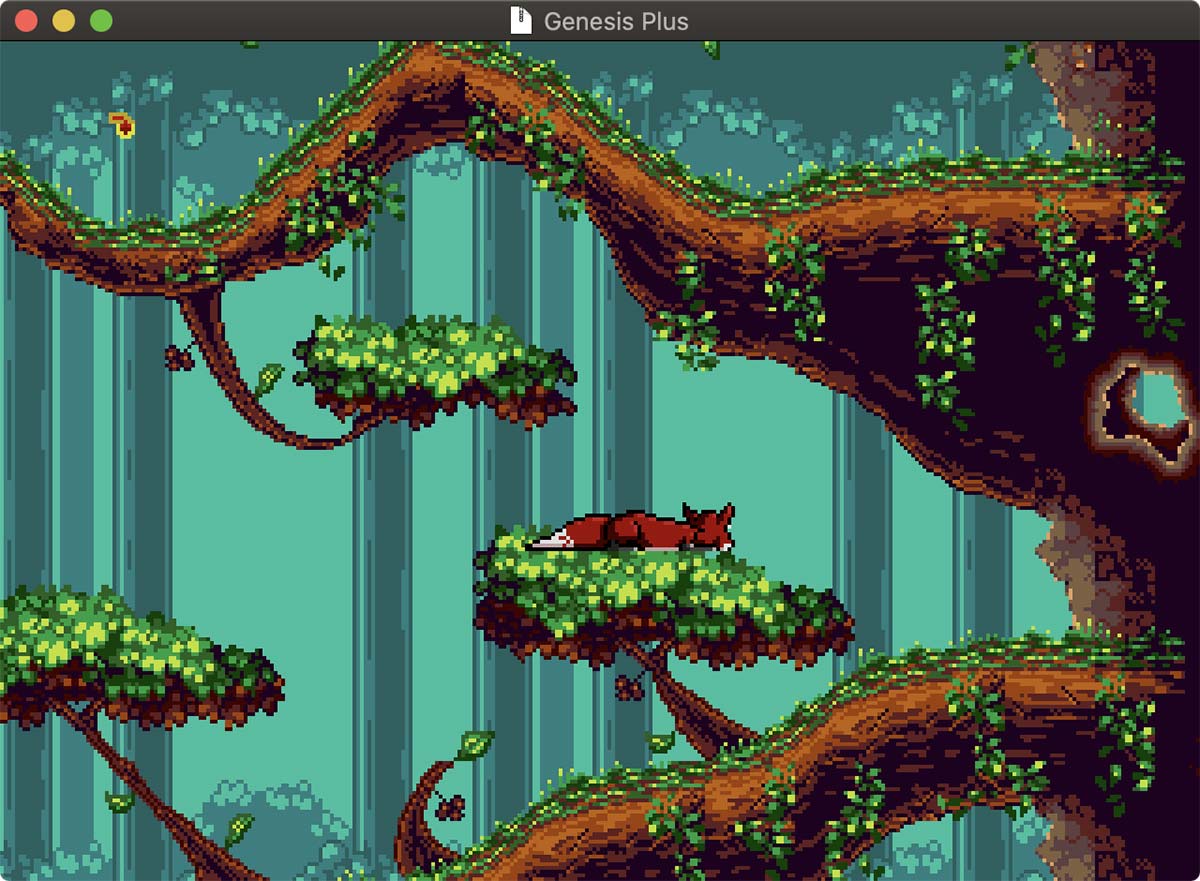
Genesis Plus
Genesis Plus is another fantastic Sega Genesis emulator for Mac. It’s a lightweight emulator that can run both Genesis and Sega CD games. Genesis Plus has a simplistic interface that is easy to use, making it a great choice for beginners. It also supports cheat codes and has a save state feature, allowing you to pick up right where you left off.
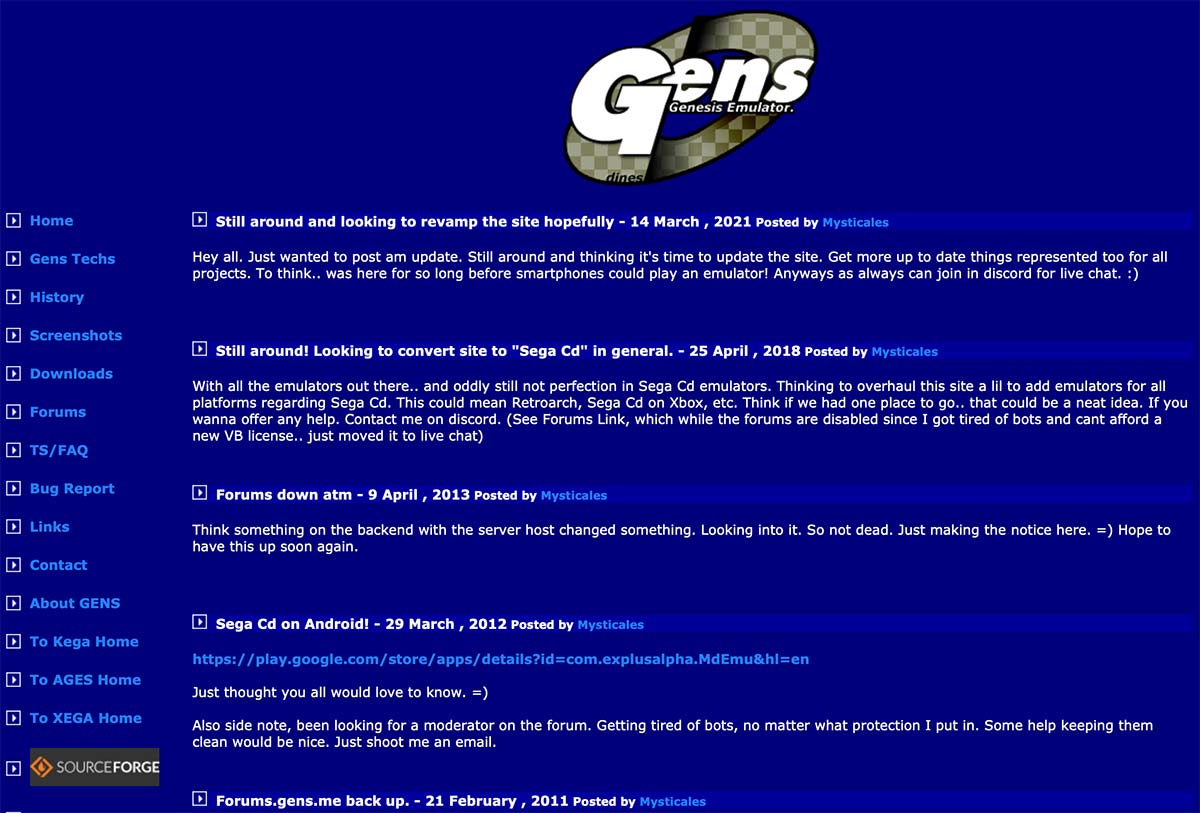
Gens
Gens is a powerful Sega Genesis emulator that has been around for a while. It’s a versatile emulator that can run both Genesis and Sega CD games. Gens has a user-friendly interface that is easy to navigate. Additionally, it supports cheat codes and save states, making it a great choice for gamers who want to customize their gaming experience.

BlastEm
BlastEm is a newer Sega Genesis emulator for Mac that has been gaining popularity. It’s a highly accurate emulator that can run both Genesis and Sega CD games. BlastEm has a simplistic interface that is easy to use, making it a great choice for beginners. It also supports cheat codes and has a save state feature, allowing you to pick up right where you left off.
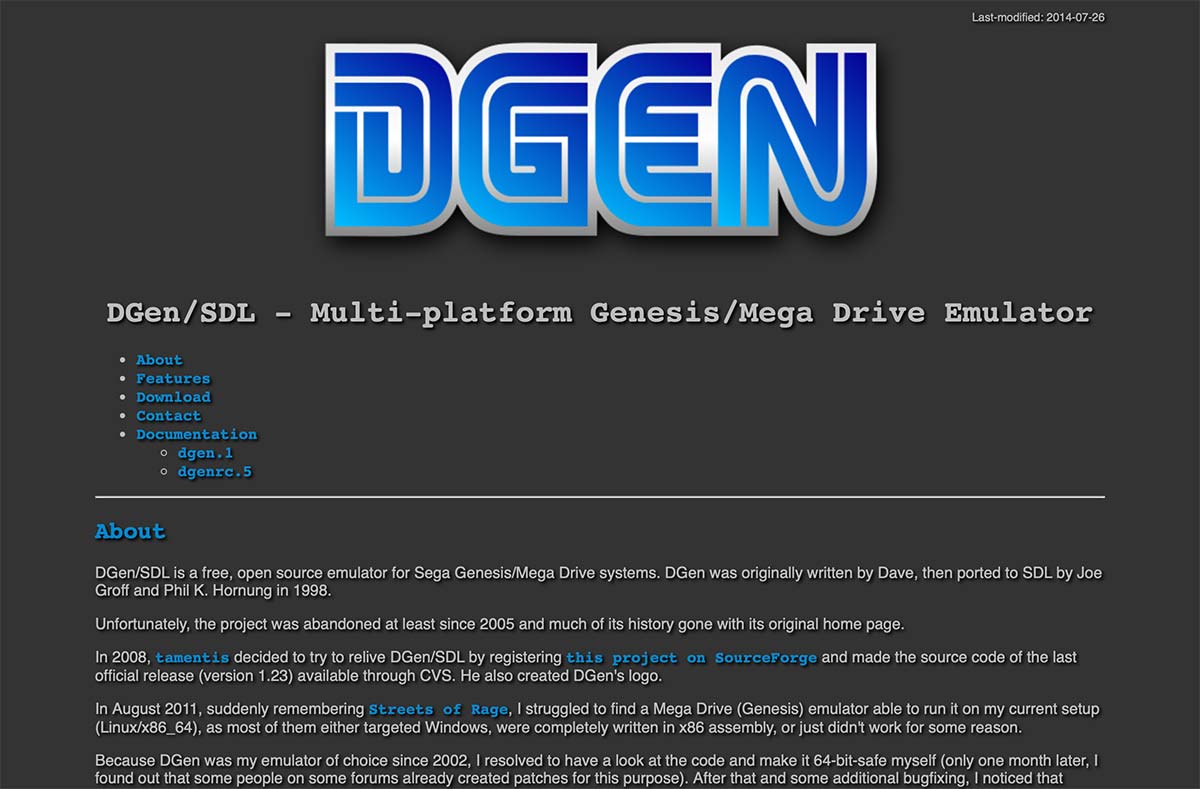
DGen
DGen is a lightweight Sega Genesis emulator for Mac that is perfect for gamers who want a simple and straightforward emulator. It can run both Genesis and Sega CD games. DGen has a simplistic interface that is easy to navigate. Additionally, it supports cheat codes and has a save state feature, making it a great choice for gamers who want to customize their gaming experience.
Overall, these are some of the best Sega Genesis emulators for Mac that you can find. Each emulator has its own unique strengths and weaknesses, so it’s up to you to decide which one is the best fit for your gaming needs.
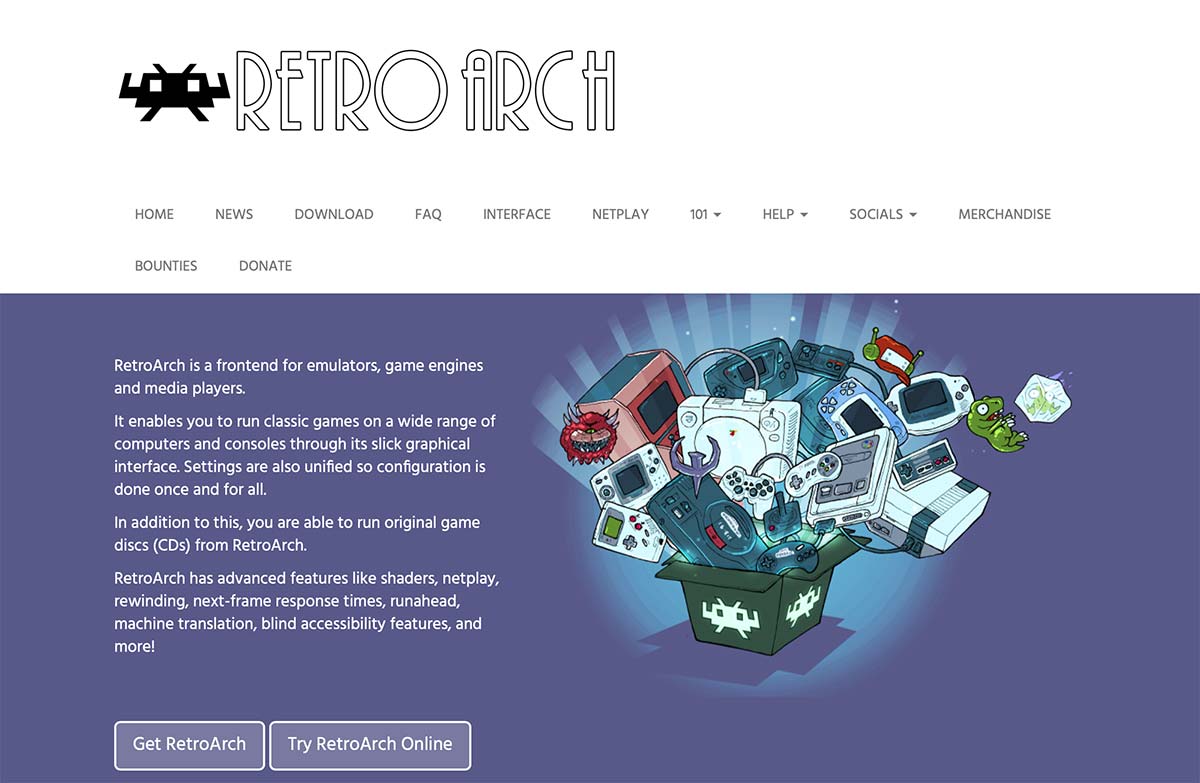
RetroArch
RetroArch, the emulator that has taken the gaming world by storm, is a must-have for all gaming enthusiasts. With its ability to support a wide range of gaming consoles, including the Sega Genesis, RetroArch has become a popular choice for gamers across the globe. This open-source emulator is available for Mac, Windows, and Linux operating systems, making it accessible to all.
One of the standout features of RetroArch is its ability to emulate multiple consoles, including the Sega Genesis. This means that you can play all your favorite Sega Genesis games on your Mac without having to switch between different emulators. RetroArch also supports a variety of input devices, including gamepads, keyboards, and mice, making it easy to customize your gaming experience. This is especially useful for games that do not have a save feature built-in.
RetroArch is one of the fewer emulators that supports “Netplay“, allowing you to play a few select titles via online multiplayer. I went through the list, and one of the supported titles is Sonic 3!
Netplay in action:
And if that’s not enough, RetroArch also has a large community of users who create and share custom shaders, which can enhance the graphics of your games. These shaders can be downloaded and installed directly from the RetroArch interface, making it easy to customize your gaming experience.
Overall, RetroArch is a great choice for anyone looking for a versatile and customizable Sega Genesis emulator for their Mac. Its user-friendly interface, support for multiple consoles, and customizable settings make it a top choice for retro gaming enthusiasts. So what are you waiting for? Download RetroArch today and start gaming like a pro!
How to Install and Use a Sega Genesis Emulator on Mac
The process of installing and using a Sega Genesis emulator on your Mac is a task that requires a certain degree of technical know-how. To begin with, you need to choose an emulator that suits your needs from a plethora of options available, including Kega Fusion, Genesis Plus, and Gens. Once you have made your choice, you need to download it from a reliable source and install it on your Mac by following the instructions provided in the installer. It is important to ensure that you choose the correct installation path and create a shortcut on your desktop for easy access.
After installing the emulator, you need to download ROMs (game files) from the internet to play Sega Genesis games on your Mac. However, it is crucial to download ROMs from a reputable source to avoid malware and viruses. Once you have downloaded the ROMs, you need to load them into the emulator by clicking on the “File” menu and selecting “Load ROM.” You then need to navigate to the folder where you saved the ROM file, select the ROM file, and click “Open” to load it into the emulator.
Before you start playing, you may want to configure the emulator settings to optimize your gaming experience. This involves adjusting the graphics, sound, and controller settings to your liking. Once you have configured the emulator, you are ready to start playing Sega Genesis games on your Mac. You can use the keyboard or a game controller to control the game and enjoy the nostalgia of classic Sega Genesis games. Installing and using a Sega Genesis emulator on your Mac is a simple process that requires a certain degree of technical expertise.
Troubleshooting Common Issues with Sega Genesis Emulators on Mac
When it comes to using Sega Genesis emulators on Mac, there are a few common issues that users may encounter. Fear not, for we have compiled a list of troubleshooting tips to help you overcome these pesky problems.
First, if you find that the emulator fails to launch, it may be due to your Mac not meeting the minimum system requirements for the emulator. Alternatively, it could be that you haven’t installed the latest version of the emulator. If the problem persists, try restarting your Mac and launching the emulator again.
Second, if you’re having trouble loading a game, it could be that the ROM file is incompatible with the emulator. Some emulators only support specific file formats, so it’s worth checking this out. Additionally, it’s possible that the ROM file is corrupted or incomplete. If this is the case, try downloading the ROM file again from a reliable source.
Third, if you’re experiencing slow performance, it could be due to other applications running in the background. Close these down and see if it makes a difference. It’s also worth checking if your Mac meets the recommended system requirements for the emulator. If the problem persists, try adjusting the emulator settings such as the graphics and sound quality.
Fourth, if your controller isn’t working with the emulator, it could be that it’s not compatible with the emulator. Some emulators only support specific types of controllers. Additionally, check that the controller is properly connected to your Mac. If the problem persists, try configuring the controller settings in the emulator.
Finally, if the emulator is crashing frequently, try updating it to the latest version. It’s also worth checking if your Mac meets the recommended system requirements for the emulator. If the problem persists, try running the emulator in compatibility mode or reinstalling it.
By following these troubleshooting tips, you’ll be able to overcome most common issues with Sega Genesis emulators on Mac. So, sit back, relax, and enjoy your favorite retro games without any hassle.
Conclusion: Which Sega Genesis Emulator is Right for You?
The process of selecting the ideal Sega Genesis emulator for your Mac is contingent upon your individualistic inclinations and requirements. If you are seeking an emulator that is user-friendly and facile to operate, then Kega Fusion is unequivocally the optimal alternative for you. It proffers a plethora of features and customization options, rendering it an exceptional choice for both neophytes and proficient users.
On the other hand, if you are in pursuit of an emulator that endows you with high-quality graphics and sound, then Genesis Plus is unequivocally the way to go. It is renowned for its exceptional emulation accuracy and compatibility with a wide array of games.
Last, if you are seeking a lightweight and uncomplicated emulator, then OpenEmu is the quintessential choice for you. It proffers a pristine and intuitive interface, making it facile to use and navigate.
Ultimately, the decision of which Sega Genesis emulator to utilize on your Mac is predicated on your personal preferences and needs. We hope this article has assisted you in making an informed decision and enabled you to relish playing your favorite Sega Genesis games on your Mac.
Frequently Asked Questions
What is a Sega Genesis emulator?
A Sega Genesis emulator is a software program that allows you to play Sega Genesis games on your computer. It emulates the hardware of the original console, allowing you to play classic games without the need for the original hardware.
Is it legal to use a Sega Genesis emulator?
It is legal to use a Sega Genesis emulator as long as you own the original game cartridges or have obtained the ROMs legally. Downloading ROMs for games you do not own is illegal and considered piracy.
What are the system requirements for running a Sega Genesis emulator on a Mac?
The system requirements for running a Sega Genesis emulator on a Mac vary depending on the emulator you choose. However, most emulators require a Mac running OS X 10.7 or later, at least 2GB of RAM, and a graphics card that supports OpenGL 2.0 or later.
Can I use a Sega Genesis controller with the emulator?
Yes, you can use a Sega Genesis controller with the emulator. You will need to purchase a USB adapter that allows you to connect the controller to your Mac. Some emulators also support Bluetooth controllers, which can be paired with your Mac wirelessly.
What is the best Sega Genesis emulator for Mac?
There are several Sega Genesis emulators available for Mac, each with its own strengths and weaknesses. Some of the most popular emulators include Retro Arch, Kega Fusion, Genesis Plus, and Gens. I keep a few on hand since not every emulator will work flawlessly with every title.